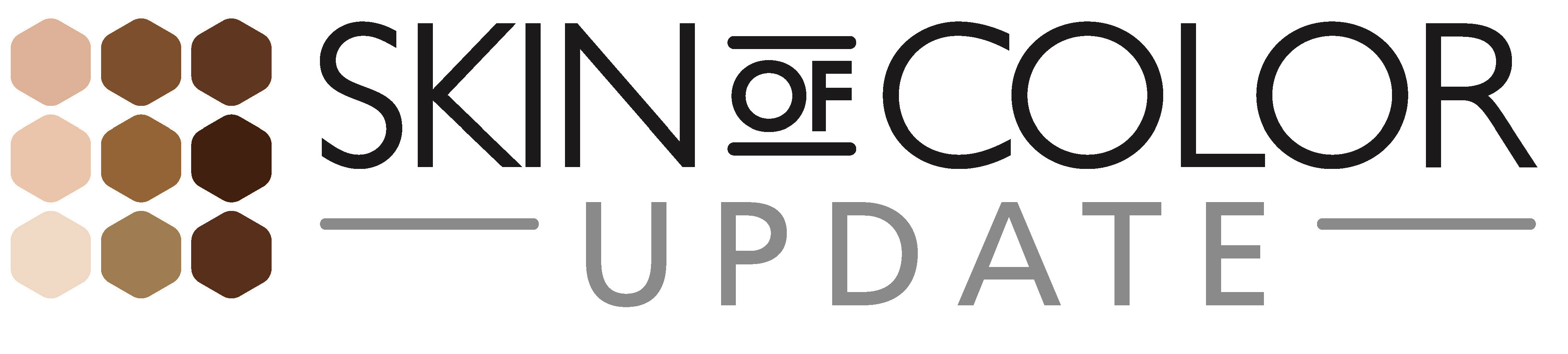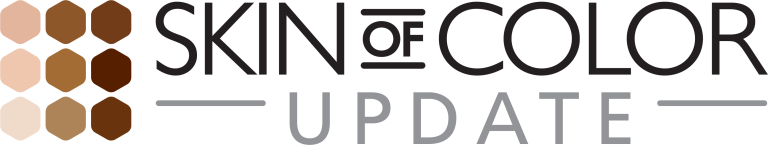Sponsored Email Blast
Note: Please refer to communications with Kristina Cerniauskas for your Sponsored Email Blast due date. Date may differ from what is listed above.
SOCU/MedscapeLIVE! will send an HTML email (eBlast) on the Sponsor’s behalf to relevant conference registrants. Custom copy must be created by the Sponsor and provided to MedscapeLIVE! as an HTML file. Requirements are outlined below.
DEPLOYMENT DATES & DEADLINES
- Deployment dates and times are determined by MedscapeLIVE!.
- MedscapeLIVE! will provide Sponsor with deadlines for the electronic proof and final HTML file, as well as the scheduled deployment date.
- Electronic proofs are due to MedscapeLIVE! for review and approval prior to deployment. Sponsors should not finalize HTML files until their copy is reviewed and approved by MedscapeLIVE!.
- Sponsors must provide the following:
- Preliminary eBlast copy for MedscapeLIVE!’s review and approval.
- Final approved pre-formatted HTML file (referenced the required specifications below).
- Subject line (referenced the required specifications below).
- List of emails (seed list) for Sponsor recipients to be included on the final deployment.
- Company name exactly as it should appear on the sender line.
SENDER & OPT-OUT VERBIAGE
Sponsors HTML file will be integrated into MedscapeLIVE!’s conference-related email template. The template will include MedscapeLIVE! as the sender and required opt-out language. These details are fixed and cannot be modified by the Sponsor.
Sender Name: “MedscapeLIVE! on behalf of [Sponsor] <[email protected]>”
Required Opt-Out: “You are receiving this communication because you are a registered member of MedscapeLIVE!. The email address associated with your membership is [email address].
Unsubscribe from MedscapeLIVE! Partner Communications | Privacy Policy
MedscapeLIVE!
2 Gateway Building, 4th Floor
Newark, NJ 07102
Need additional assistance? Contact Us”
REQUIRED SPECIFICATIONS
Please submit your email blast in the following specs:
- Required Format: .HTML
- Pre-formatted HTML. Non-HTML documents will not be accepted.
- Use basic HTML tags for coding.
- Avoid background images. Use white or light-colored backgrounds, as dark backgrounds can be challenging to read, especially if the viewer has enabled a dark mode setting.
- When using images, use .gif or .jpg image formats.
- Subject Line: 75 characters maximum. Helpful tips:
- Keep it Concise: Aim for subject lines that are around 40-60 characters. This length is generally optimal as it ensures that the entire subject line is visible on most devices, including mobile phones.
- Clarity and Relevance: Regardless of length, ensure that your subject line is clear and relevant to the content of the email. This helps set the right expectations and can improve open rates.
- Avoiding Spam Triggers: Be mindful of using excessive punctuation or all caps, as these can trigger spam filters. Keeping your subject line concise and straightforward can help avoid this issue.